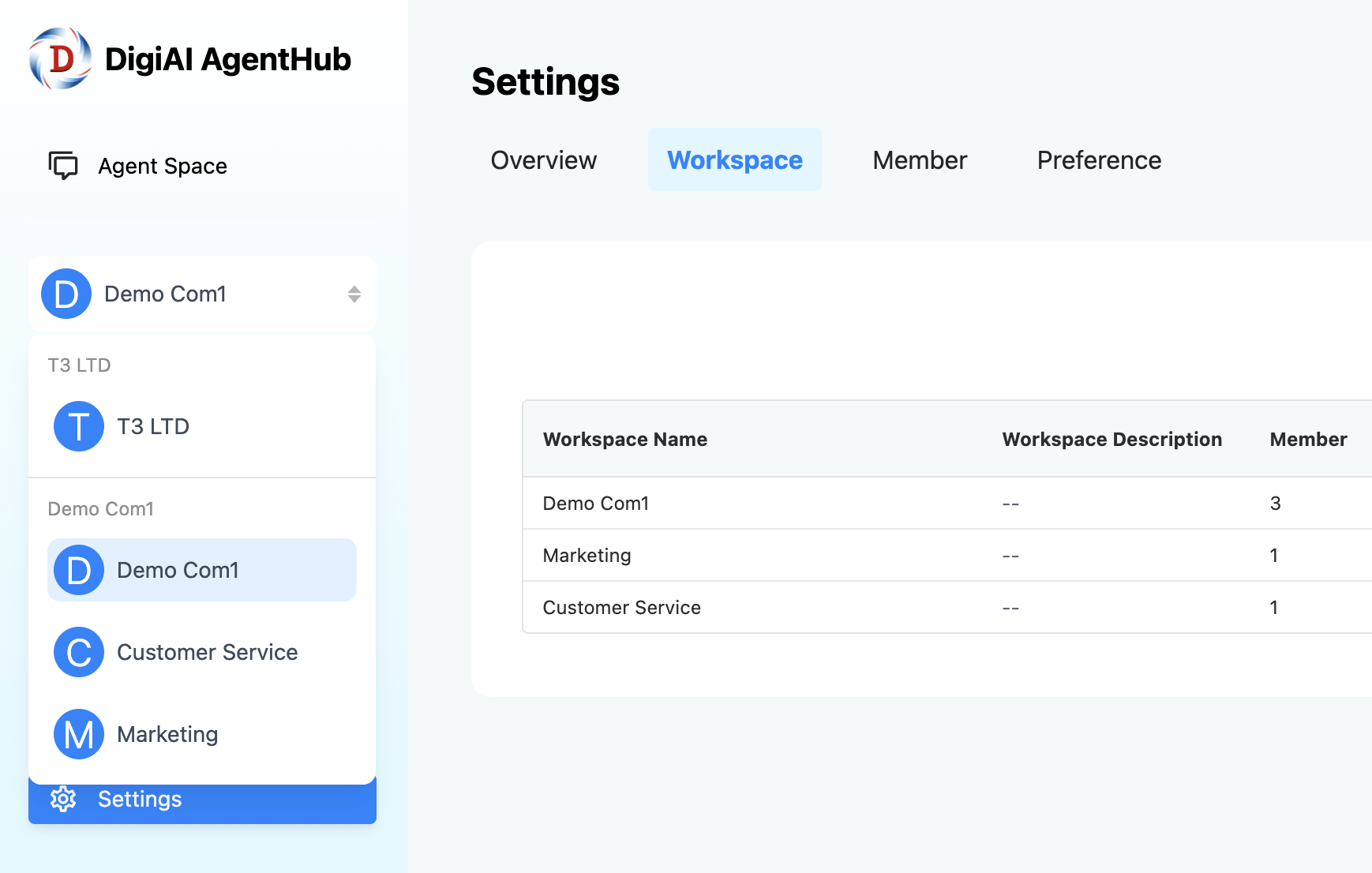In DigiAI platform, you can create workspaces to isolate data. This ensures that members in different workspaces can only access their own workspace's data. The system is structured into two hierarchical levels:

-
Organization Level
The default Org workspace maintains its isolated data, including AI agents, knowledge bases, and configures the organization-wide shared LLM and Rate Limit (Concurrent Access / Min).
-
Workspace Level
Ensures data isolation between different departments or clients.
Scenarios
-
For Enterprise Use:
You can create multiple workspaces to segment different departments of the company. For example, you may create dedicated workspaces for the Marketing team and the Customer Support team, keeping their data isolated.
-
For Agency Use:
Agencies can create separate workspaces for different clients to ensure that each client's data is securely isolated and managed independently.
Creating Workspaces
To create a workspace, log in as an Owner or Admin . Navigate to the Settings menu and go to the Workspace tab. From there, click on “Create Workspace” , then enter the Workspace Name and a brief Description . After you input this information, the new workspace will be created, and ready for use.
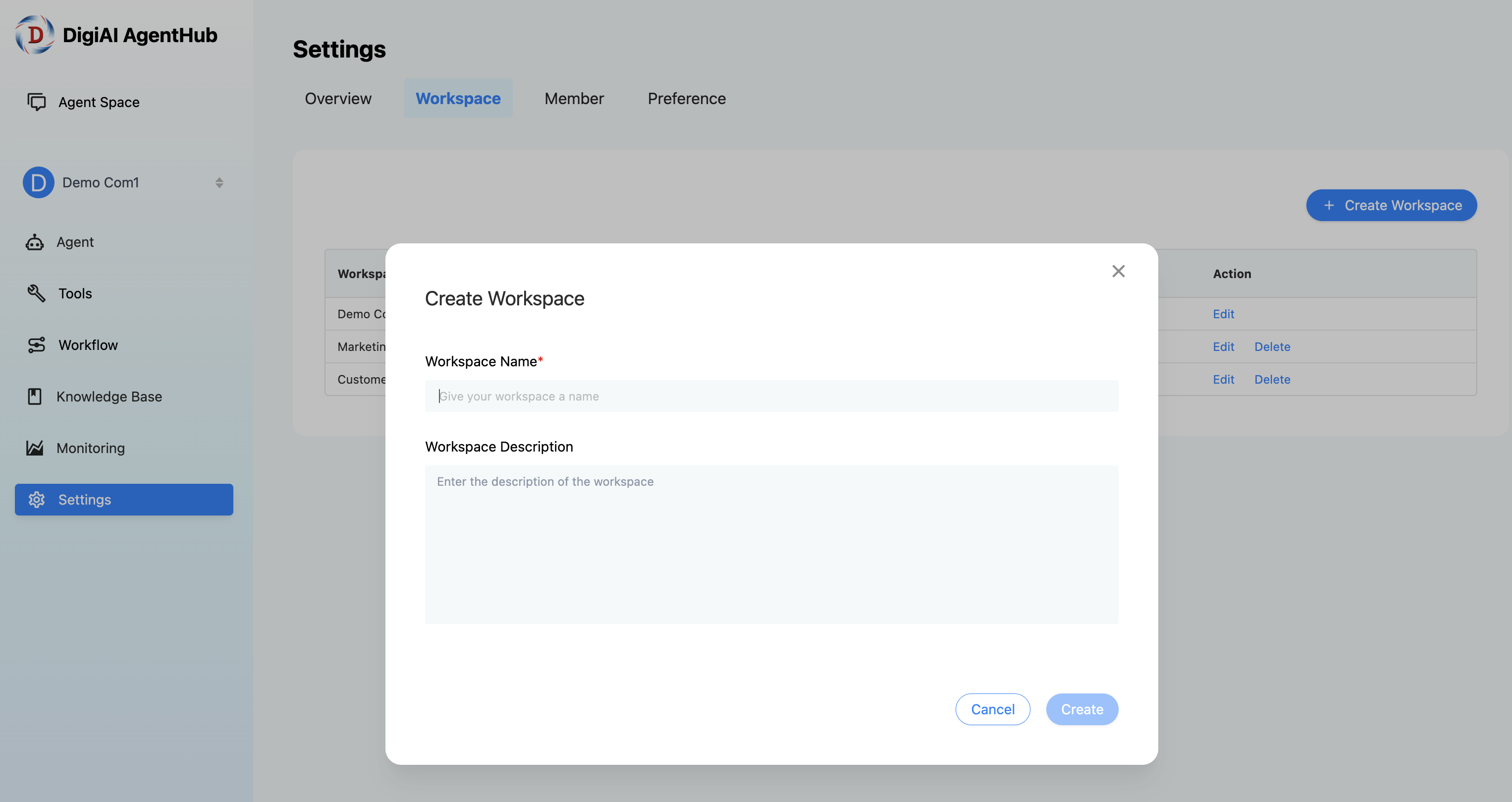
When you create a new member in the system, you will have the option to assign specific workspace permissions. This allows you to define which workspace(s) the new member can access and modify. Members will only be able to interact with the workspace(s) you assign to them, ensuring data separation across workspaces.
For members that have access to multiple workspaces, they can easily switch between them using the left-hand menu. This allows members to freely navigate between different workspaces to access or edit the data associated with each one, without interfering with the data of other workspaces.