Tools are crucial for enhancing the functionality of Large Language Models (LLMs), such as conducting web searches, executing complex calculations, or creating data visualizations, thereby boosting LLMs' interaction with the external environment. DigiAI offers two categories of tools: Built-in Tools and Custom Tools.
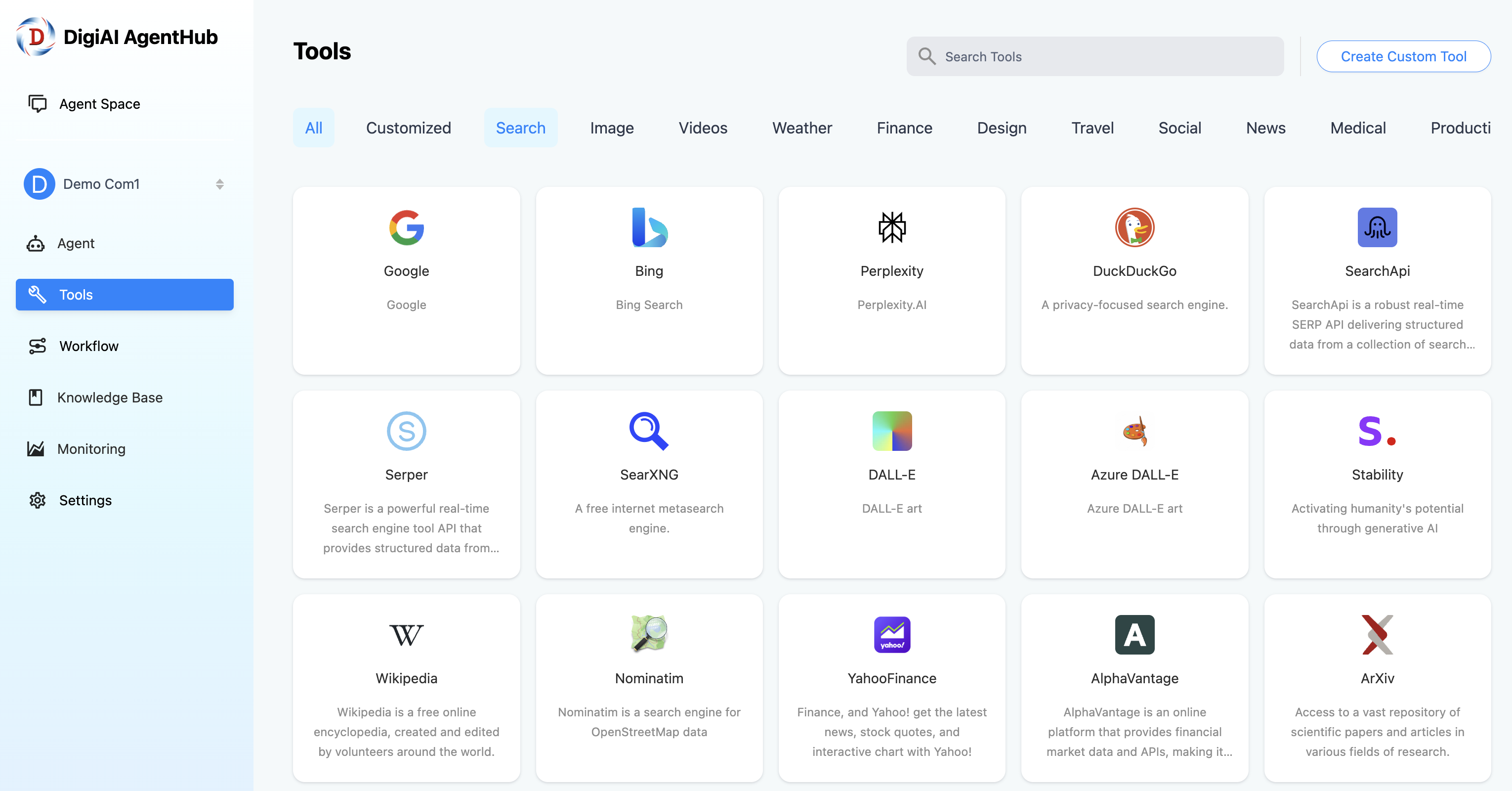
Functions of Tools
-
Tools empower users to develop more robust AI agents on DigiAI. For instance, you can equip an agent with suitable tools that enable it to tackle sophisticated challenges through reasoning, step-by-step analysis, and tool activation.
-
They facilitate the integration of your applications with various external systems or services, allowing for interaction with the outside world, such as executing scripts or retrieving data from specialized sources.
Configuring Built-in Tools
To leverage built-in tools, you must first set up the necessary credentials. Once these credentials are verified, the tool will indicate an "Authorized" status. After successful configuration, all members in the workspace can access this tool when designing agents.
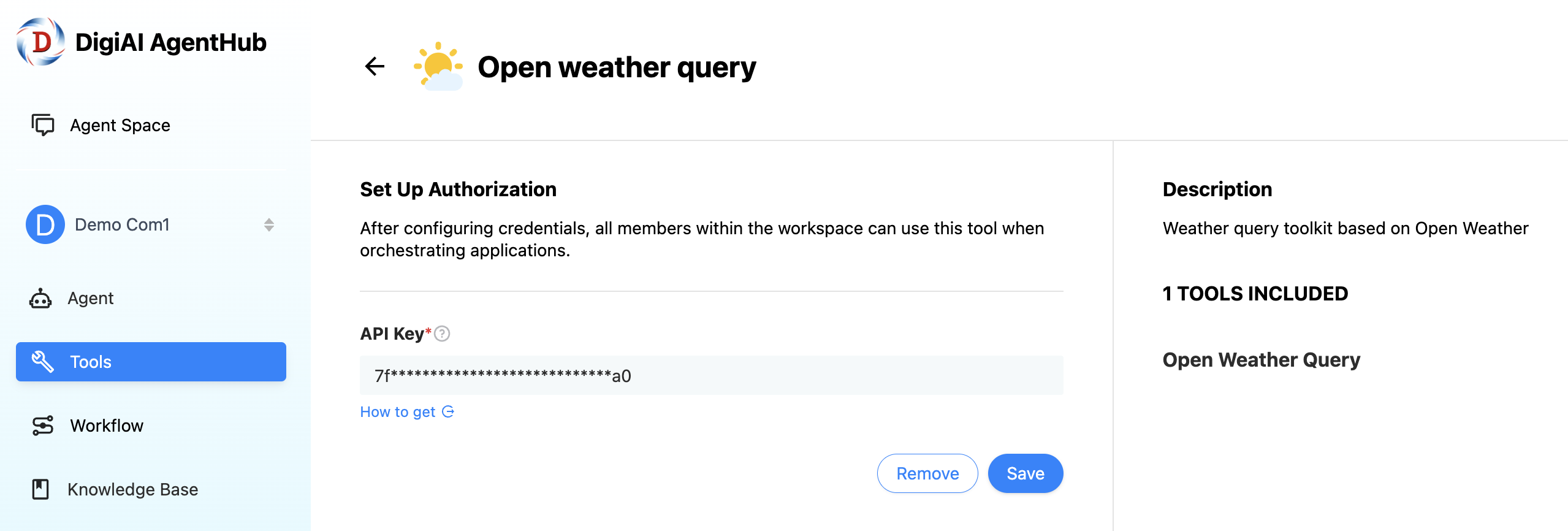
Using Tools in Agents
-
Configured tools can be employed when setting up agents on the agent settings page.
-
For instance, within a marketing analysis agent, tools can be set to retrieve and analyze public financial data, allowing the agent to provide insights on market trends.