Creating Custom Tools
To Create custom tools, navigate to the [Tools] -> [Customized] section. Here, you can incorporate tools compatible with OpenAPI/Swagger and ChatGPT Plugin specifications. You have the option to paste the OpenAPI schema directly or import it through a URL.
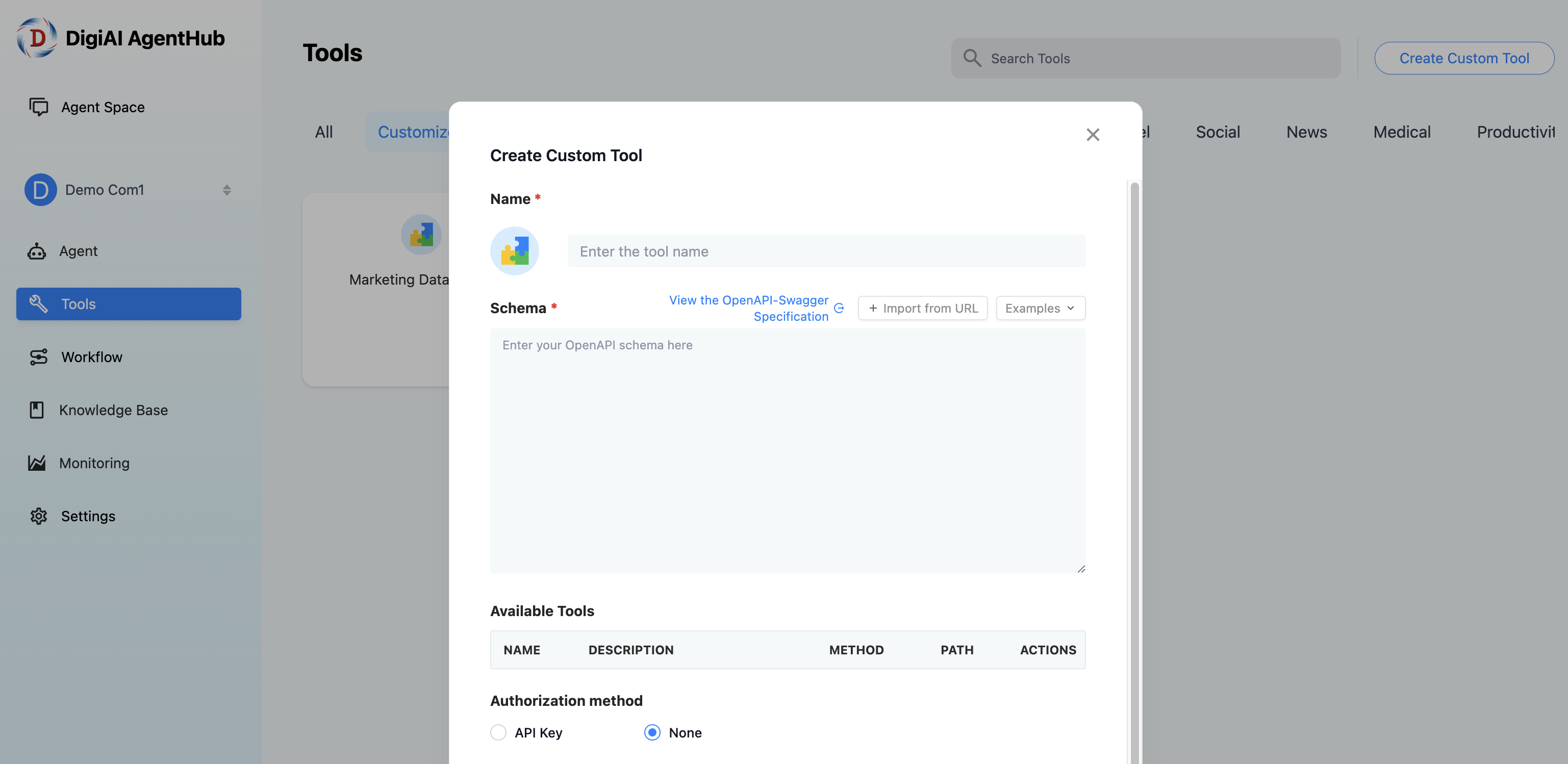
Authentication Methods
Currently, our tools accommodate two authentication methods: No Authentication and API Key. This flexibility allows you to select the most appropriate authentication method for your application.
Schema Importation and Testing
Once the schema content is imported, the system will automatically interpret the various parameters within the file. You can preview detailed parameters, methods, and paths associated with the tool. It's also possible to undertake parameter testing to ensure everything is functioning correctly.
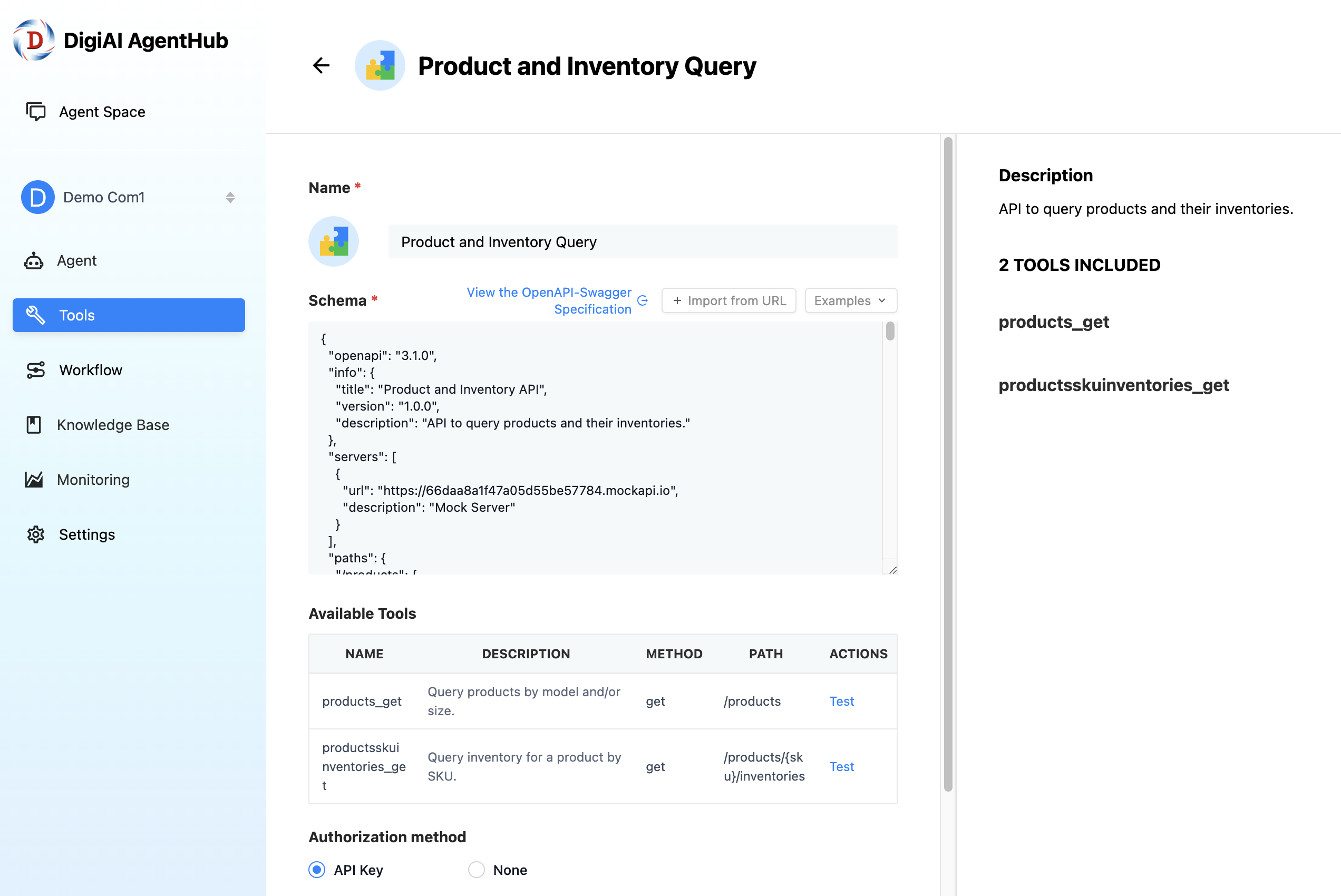
Using the Custom Tools
Once a custom tool is configured, it becomes accessible to all members in the workspace. They can employ this tool when configuring agents on the agent settings page, facilitating collaborative customization and enhancing the agent’s capabilities within the workspace.