To deploy your AI Agent effectively, follow these steps to select the deployment method that best suits your needs. After configuring your AI Agent, navigate to the Publish page in the Agent section and choose from the following deployment options.
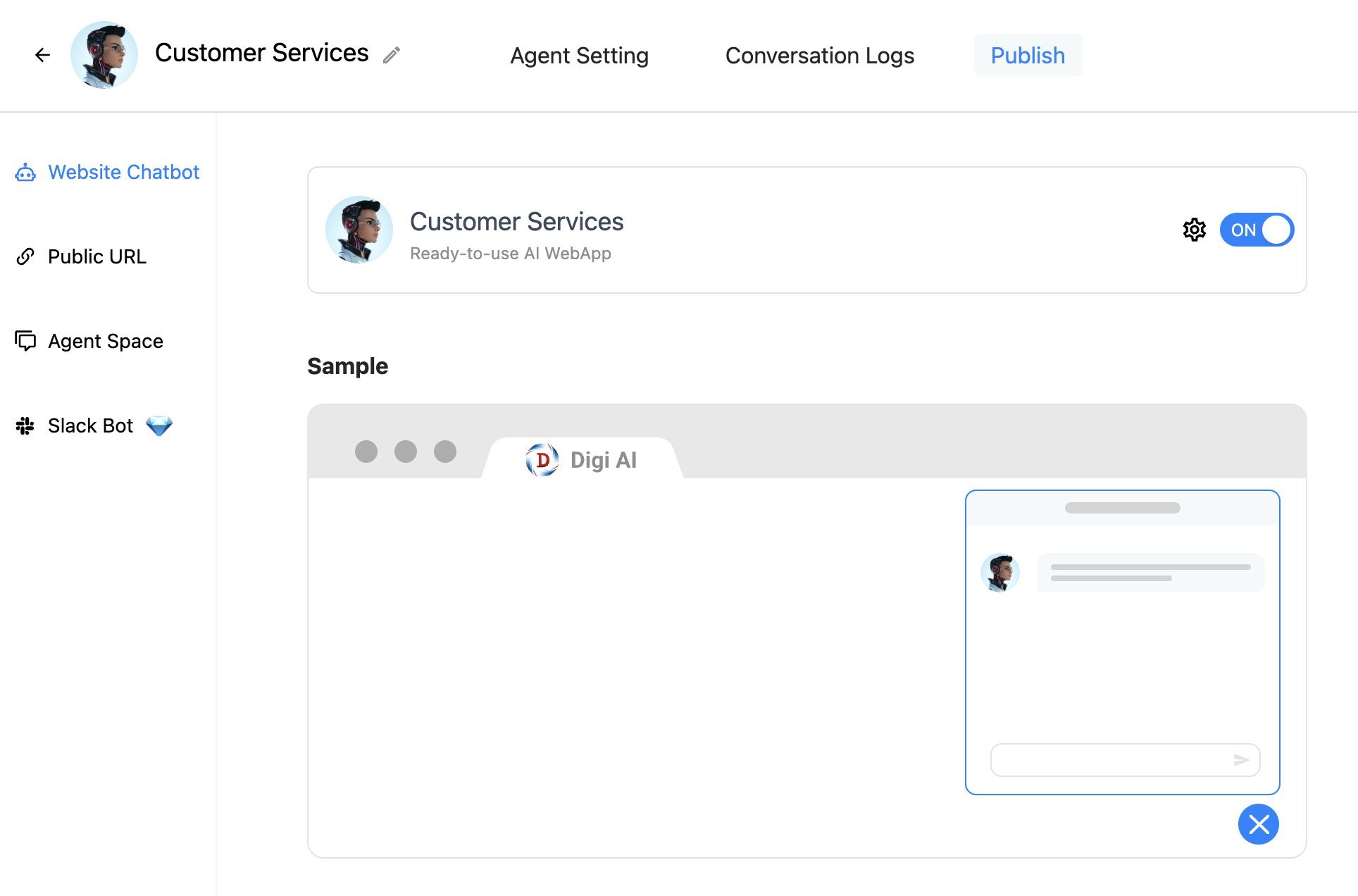
Embed Your AI Agent on Your Website
Integrate your AI Agent as a chatbot directly onto your website to enhance user engagement and provide real-time interaction. For detailed instructions, please refer to the **How to Embed Agent in Your Website **.
Publish Your AI Agent as a Public URL
Create a standalone public URL for your AI Agent, enabling easy sharing and access for various users. This method allows for versatile usage outside your own platforms. For the complete process, refer to the **How to Publish Agent as Public URL **.
Deploy Your AI Agent to Agent Space
Publish your AI Agent to Agent Space, allowing users to utilize multiple agents within a singular, unified interface. This centralized approach facilitates smooth management and interaction across different agents. For more information, see the **How to Use Agent Space **.
Integrate Your AI Agent with Slack
Deploy your AI Agent as a Slack bot, allowing users to interact with the agent directly within Slack for seamless communication. For setup details, check the **How to Setup a Slack Bot **.